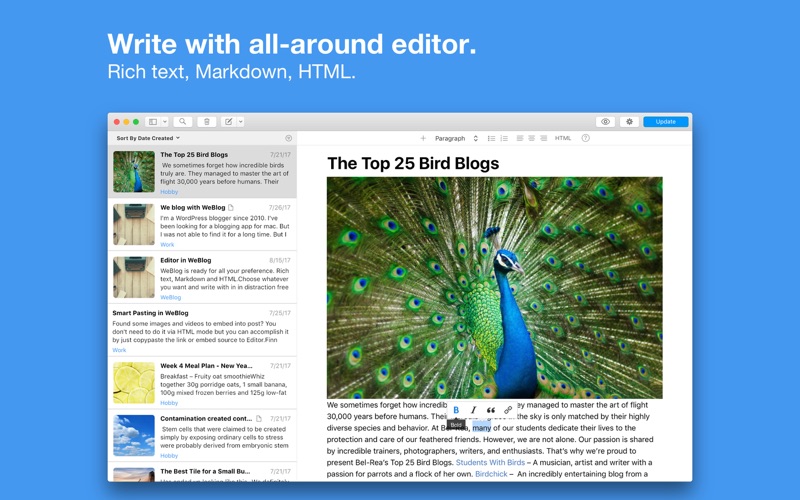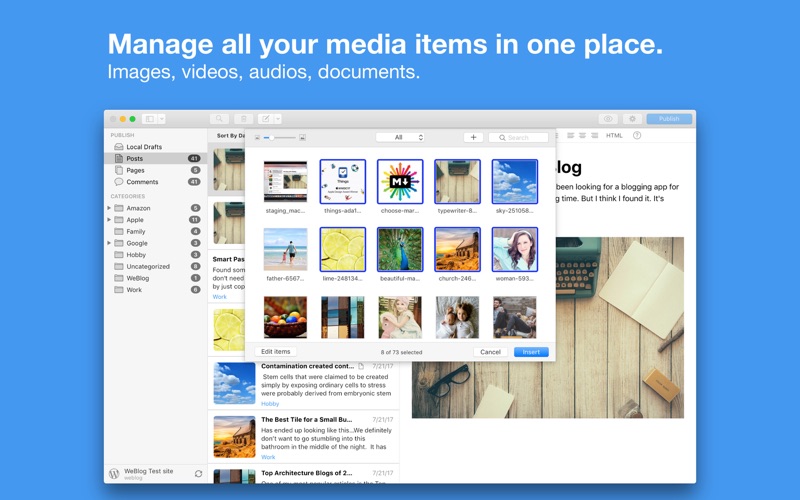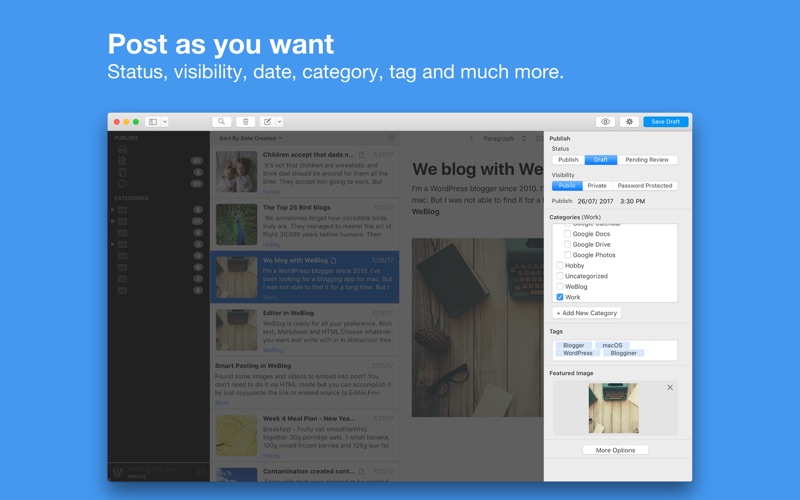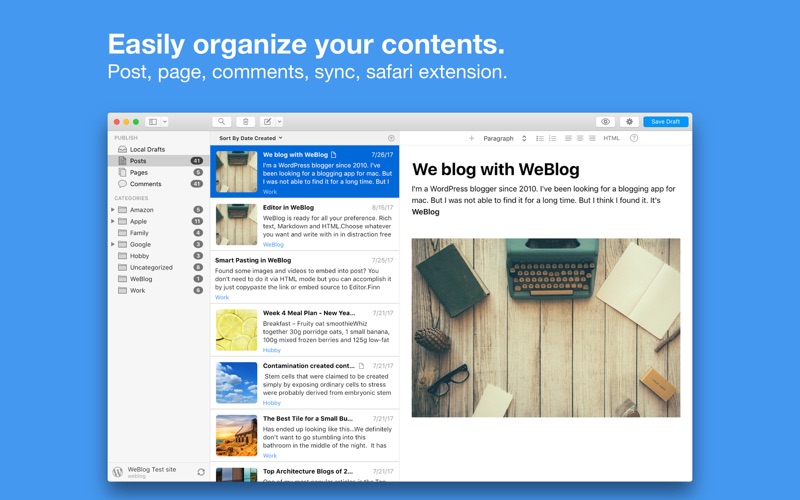
WeBlog - The Blogging App
WeBlog is fast, clean and powerful blogging app for WordPress. Blogging with WordPress can be more pleasant work with WeBlog.
WeBlog provides convenient ways to access and manage all your contents. Those are always at your hand in sync.
- Browse : Posts, pages, comments and posts belong to specific category. Just choose what you want and the contents will appear instantly.
- Category : Easily group related posts together. Create, edit, delete, and change its hierarchy with convenient way.
- Sync : When you make changes such as publishing a post, uploading a media item, they’re kept to date on your server. And vice versa.
- Content List View : Skim through all your contents in a beautiful look. You can also search, filter, and order the contents.
- Comments : Having a discussion with your website’s visitors. And manage, moderate, and reply comments.
- Safari Extension : When you find something on the web you want to blog, just use Safari Extension. It will help you to create a post with selected images or text.
WeBlog is ready for all your preferences. Rich text, Markdown and HTML. Choose whatever you want and just write with it in distraction free environment.
- Rich Editor : From simple to full featured, create your content with powerful rich editor.
- Markdown : Use Markdown for becoming more productive.
- Distraction-Free mode : A distraction-free mode helps you concentrate on what really matters.
- Media Library : Manage all your media items such as images, videos, audios, and documents in one place.
All settings such as status, visibility, date, categories, tags, featured image and any other settings are available for post. And preview your post in your site before it is published.
- Multiple Blogs : Manage unlimited your dotcom and self-hosted blogs.
- Media Library : Manage all your media items in one place.
- Filters : With filters you can narrow down your contents according to post type, media type, or comment status.
- Search : Search your posts, pages, comments, and media items with title, status, or content.
- HTML Mode : Write your posts in HTML or edit a post’s HTML.
- Drag and Drop : Found something want to attach? Just drag and drop into your post.